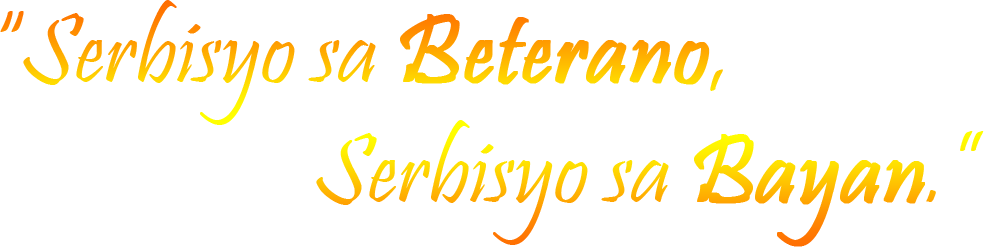Records from Other Sections of Philippine Archives Collection
How to Search
-
On the Welcome Page of the Philippine Archives Collection Website, scroll down to the Collections section.
Click on the "View Details" of the Records from Other Sections of the Philippine Archives Collection.

Figure 1: Welcome Page's Records from Other Sections of the Philippine Archives Collection Section
-
On the left menu of the Records from Other Sections of Philippine Archives Collection page, click on the
"Search Records from Other Sections of Philippine Archives Collection". The Records List Page will show up.
This page lists some of the records from other section of the Philippine Archives Collection.

Figure 2: Record List Page
-
Search for unit name (Hunter’s ROTC), a person’s last name (Lim), military district (10th MD) or location (Pangasinan or Cebu) in the
Search Box located at the upper right of the page. Click "View" button of the desired file.
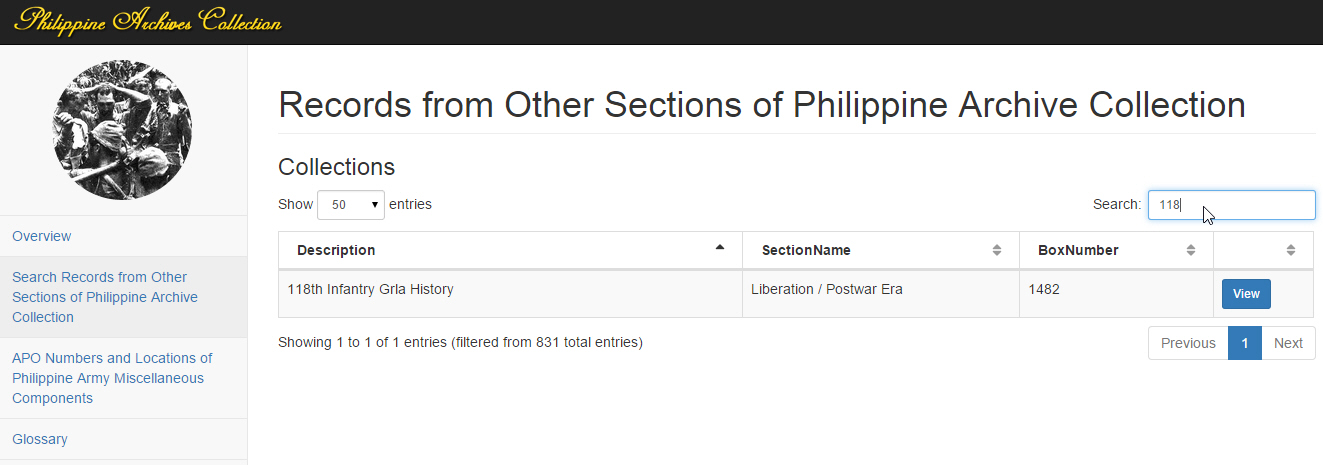
Figure 3: Searching Record
-
The Record Information shows the details about the selected Record and the first 24 pages of the file.
Click the "Download" button to view the whole file, or click the "Back" button if you want to return to
Record List Page
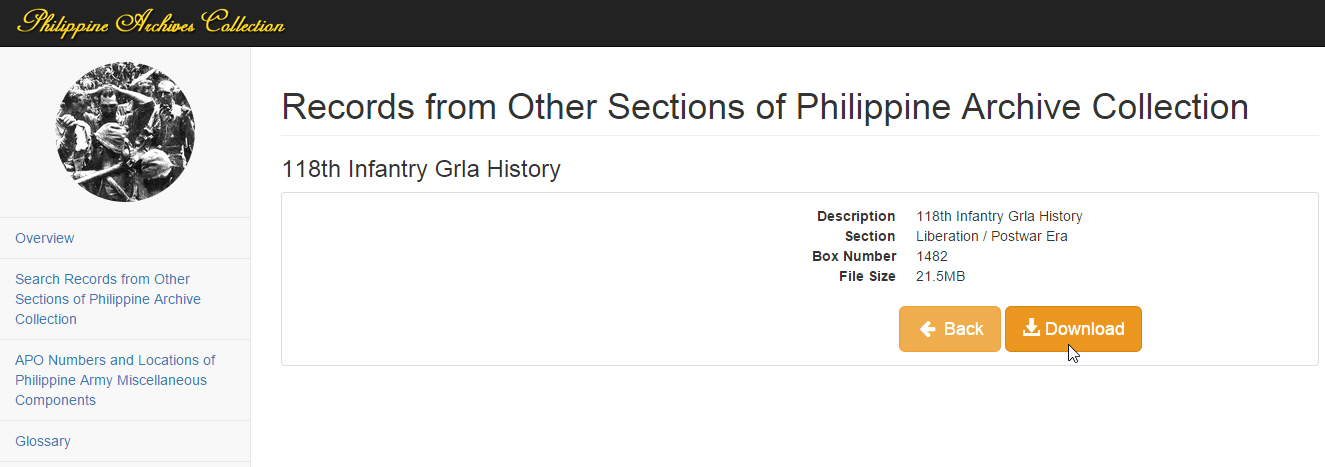
Figure 4.1: Record Information
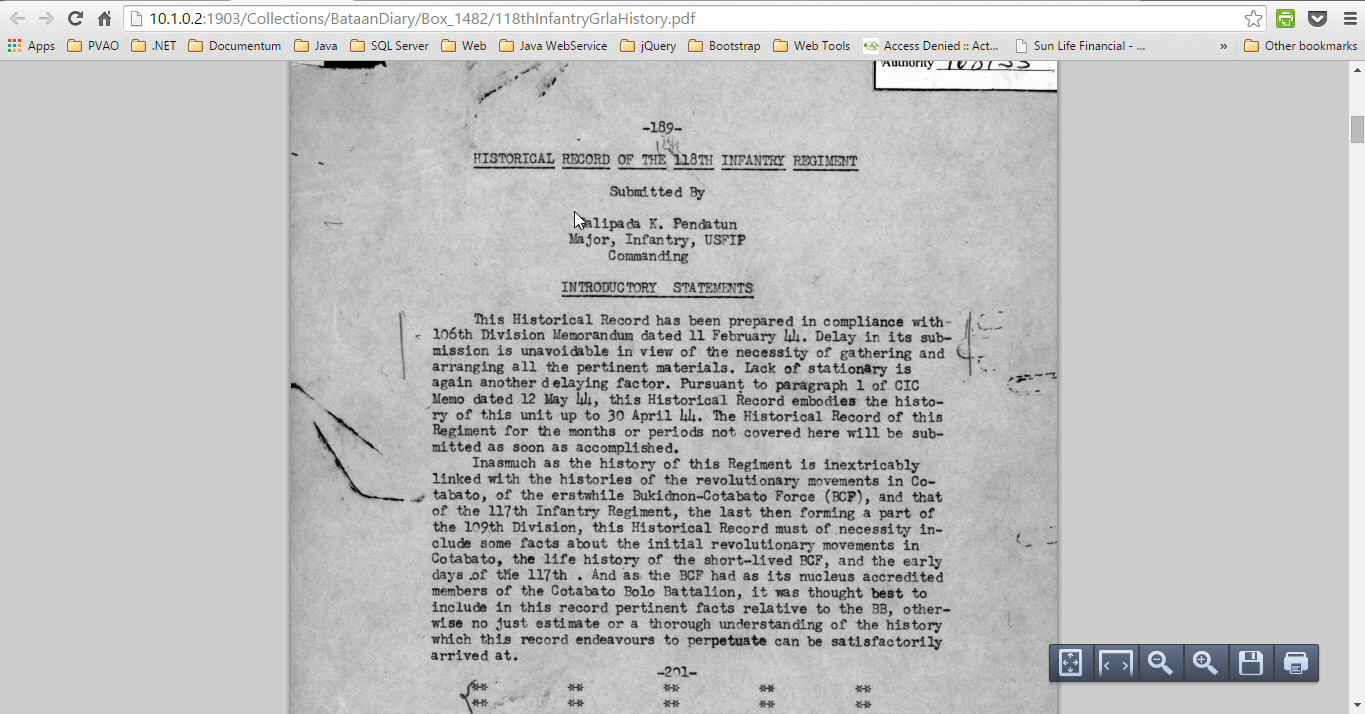
Figure 4.2: Record PDF file
- Close the browser to close the Philippine Archives Collection website.